
It was only about this time last year that Fresche released version 9.7, now, four major releases later, we can enjoy Presto 10.1.
Andy Nicholson sat down with Greg Patterson, IBM i Modernisation Specialist and Presto expert to ask about the latest release and what’s changed in the product in the past year.
Discussing the Presto v10.1 updates with Greg Patterson
You can watch the video above or read the conversation (with a little more on security) below:
Andy: Greg, thank you for joining me today. Can you give us an overview of the latest release of Presto and the key new features and improvements?
Greg: Over the last 18 months or so (Presto 9.6-10.1), many of the primary improvements to Presto have been related to efficiency and security upgrades, but as always our development group has added other new features to Presto as well. The latest releases have featured some functional improvements that include:
-
- Security Enhancements
- Health Check tool
- jQuery/jQuery UI updates
- SmartCharts updates
- Change Management feature upgrades
- Navigation Button enhancements
- Easier installation in iASP environments
- Deprecation of Exodus (Presto 9.9 officially deprecated, Presto 10.1 completely removed)
Andy: I know that Fresche are always keen to get customer feedback to help them drive forward development of their solutions. Did you use user feedback from previous versions in this update?
Greg: Absolutely, direct customer feedback, and the feedback from our Web Services (consulting) group continue to form the priority for future development work. A great, simple example of this is adding an option for Navigation function keys (typically Exit, Cancel, Submit) to be both placed at the bottom OR into the sidebar with the other function keys. Our Web Services team found that many customers requested this, and this ability has now become both a global option and a Page Level option to make this even easier.
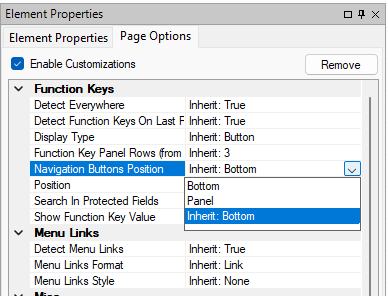
Andy: What improvements have been made to the user interface and user experience in this release?
Greg: In addition to the Navigation Function Key options I just mentioned above, I’d like to highlight some improved charts and graphs (SmartCharts) that have been upgraded to newer versions with additional controls and designs to be more modern. All of the Freshe Web/GUI product line includes SmartCharts, and they have been upgraded across all the products (Presto, WebSmart, Nexus, Clover) to provide a nicer look and feel to match more modern designs and needs.
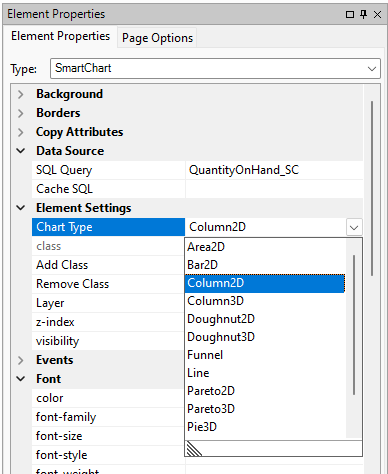
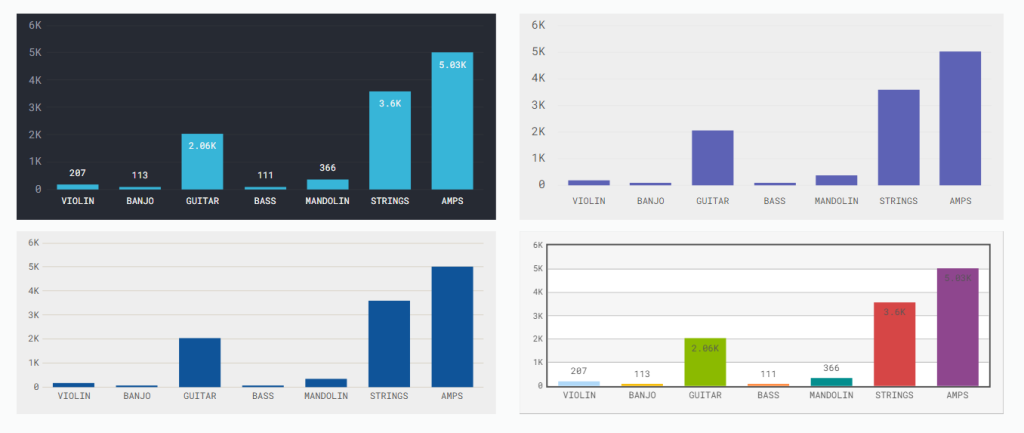
There have also been updates to the automatically detected Subfile Options, allowing a developer to set the behaviour of the option flyouts, and can be set to display only on clicking on a row, or hovering over the input field or both.
Many of our customers who leverage Presto in a mobile environment require the ability to capture signatures, and the Signature Pad, which has been around for many years, has been update to improve support for touch screen devices to facilitate easier signature capture … imagine doing that on a green screen!
Andy: Can you tell your favourite feature within Presto and give us a sneak peek into what to expect in upcoming releases?
Greg: Some of the items that are up for inclusion in future versions of Presto include Single Sign on, or SSO enhancements for SAML SSO schemes, continued Security enhancements ( ‘End-users’ vs ‘Admins/devs’, UTF-8/Unicode support in Presto’s SQL toolset.
Andy: Can you expand on what the Single-Sign on enhancements could mean for customers?
Greg: With Single-Sign on, or SSO becoming ever more popular for security purposes and streamlining the end-user experience, we are looking at adding SAML-based options to integrate with popular SSO offerings on the market today to make it faster and easier for platform administrators to include access to Presto more seamlessly for their user base.
Andy: And what advantages does adding UTF-8/Unicode support to the SQL tool provide?
Greg: Many international customers that use less common character sets on their IBM i have had challenges with certain characters within SQL statements, and by supporting UTF-8/Unicode, those customers will be able to take full advantage of Presto’s SQL capabilities to enhance the user experience without requiring work-arounds.
Andy: Thank you Greg, we look forward to experiencing the new version of Presto very soon!
My thanks to Greg for his time and updating us on the latest and greatest in Presto.
Presto version 10.1 is available NOW to download and install from the Fresche website.
Presto v10.1 New Features
IDE Enhancements:
- Navigation buttons customization. Ability to configure Navigation buttons (eg. Exit, Cancel, Submit) to be placed in the function keys panel. You can now easily adjust the position of both main and window-specific navigation buttons by editing the config.bws for site-wide application, or using Page Options in the Visual Editor.
- Mouse actions. The mouse wheel’s Page Up/Page Down functionality on subfiles will be disabled by default, causing webpage scrolling rather than triggering next/previous record loading. This change prevents unintended navigation actions and aligns more closely with standard web navigation practices. Customers upgrading can change the option in config.bws to enable the new behaviour, or continue to use the mouse wheel for page navigation.
- PR_CHGMNG – Ability to delete pages. New Command Line Change Management option allows you to delete a page by description. This feature provides additional options for custom change management solutions which utilize the command line tool.
Strict-Transport-Security. The Strict-Transport-Security header directive will be disabled by default, ensuring that the system continues to work out of the box on other sites not configured for TLS. Customers who want the stricter behaviour can re-enable the directive by uncommenting the line in the HTTP Server config file. - Fixed the issue of dropdown lists not properly handling exits during edit mode. (PR-19726)
- Fixed the issue of the Presto alarm example in custom.js not playing sound by updating the example to use the audio tag instead of the embed tag. (PR-19692)
- Fixed the issue of subfile options causing a Presto error due to space insertion by trimming the value and text for subfile options. (PR-19642)
- Fixed the issue of File Upload returning “Undefined” in versions 9.8+. (PR-19787)
- Fixed the issue of the Strict-Transport-Security header impacting access to other sites by commenting out the directive in Presto, which prevents browsers from enforcing TLS on all subdomains. (PR-19757)
- Fixed the issue causing session locks when using Field+/- while screen navigating on a screen without inputs by implementing a fix to prevent JavaScript exceptions (PR-19811)
- Fixed the issue where exporting and importing a page with a formatted SQL query resulted in the removal of new lines and spaces from the query editor interface, ensuring proper preservation of formatting. (PR-19753)
- Fixed the issue where a warning about conflicting Global IDs was erroneously displayed when opening a window over another screen with a Global ID, resolving the validation error and ensuring proper functionality. (PR-18100)
- Fixed the issue where menu buttons displayed extra HTML text by adjusting the offset for the end of button HTML when style is added, providing a solution to remove the additional text without the need for manual intervention. (PR-19749)
- Fixed the issue with double quotes in menu links when set as buttons by escaping HTML for menu links, resolving the problem of quotes being inserted incorrectly and leaving text outside of the menu links. (PR-19788)
- Fixed the issue with caching SQL query results in a 2D pie smartchart, resolving the problem of menu links remaining greyed out and unclickable after navigating back to the screen when query results are cached. (PR-19736)
- Fixed the issue with importing Polish characters in code, ensuring that special characters are not replaced with SUB tags when importing pages with JavaScript containing Polish special characters. (PR-19714)
Posted by Rob on 5th August 2024.

