Automate data entry
Book a demo with our specialists to understand how you can use iKeyer to remove manual data entry by automating data entry to green screen applications.
Although it may sound like it, iKeyer is not a well-known Swedish flat-pack furniture retailer.
It does, however, exactly what it says on the tin… it ‘keys into the IBM i’.
In other words, iKeyer is a virtual terminal that picks up data from external sources (such as iRoute, another product within the Utilities 400 range which enables IBM i enterprises to extract and transfer data from external sources to your IBM i) and then automatically key that data into your IBM i using the 5250 green screen session.
Businesses typically choose iKeyer if they have a particularly arduous manual process that requires automating.
While in some cases, iRoute would fit the bill, in businesses that have fully supported enterprise systems, updating the database via anything but an interface file or the green screen will invalidate their agreement.
As such, iKeyer provides that neat interface for allowing to automate data input without updating the backend database files.
iKeyer is a ‘virtual terminal’ that can be taught input processes via recording an input session and/or using its inbuilt scripting language. iKeyer will automatically detect the data stream presented and then run the appropriate script accordingly.
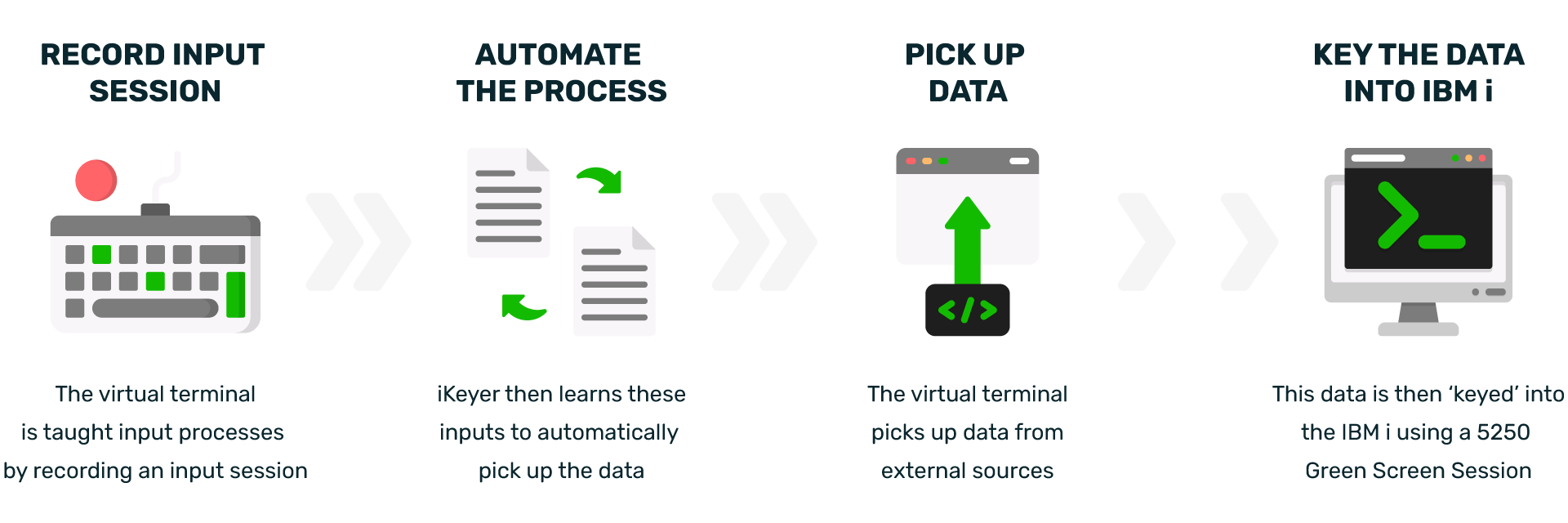
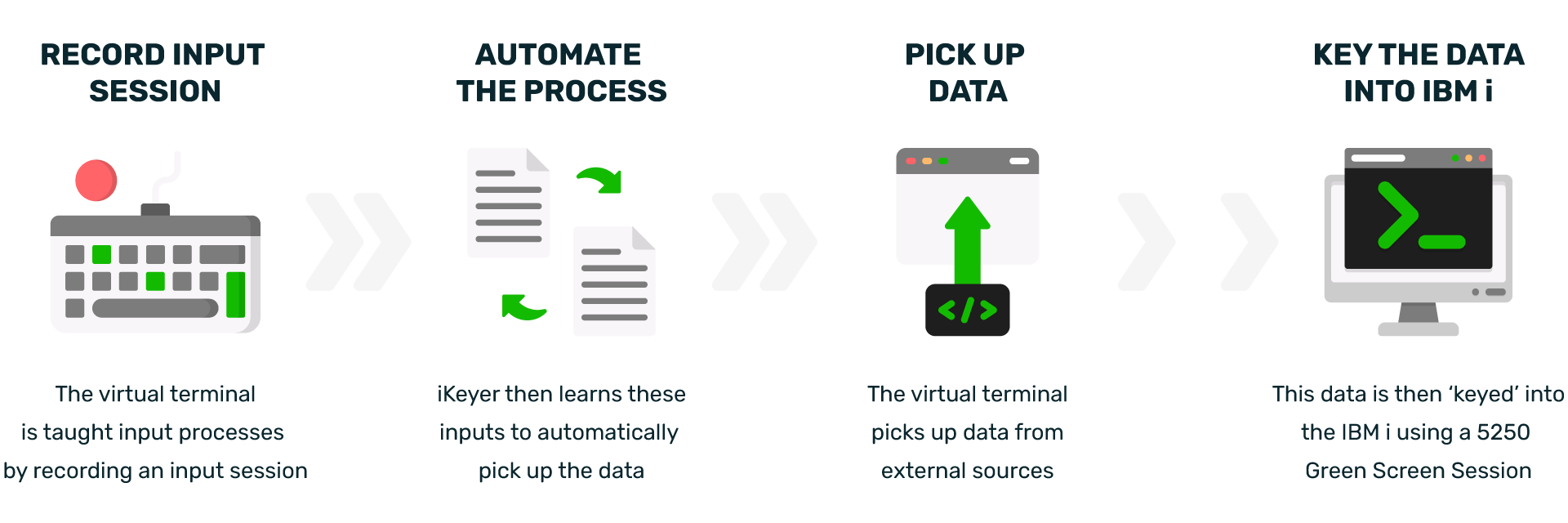
Book a demo with our specialists to understand how you can use iKeyer to remove manual data entry by automating data entry to green screen applications.

