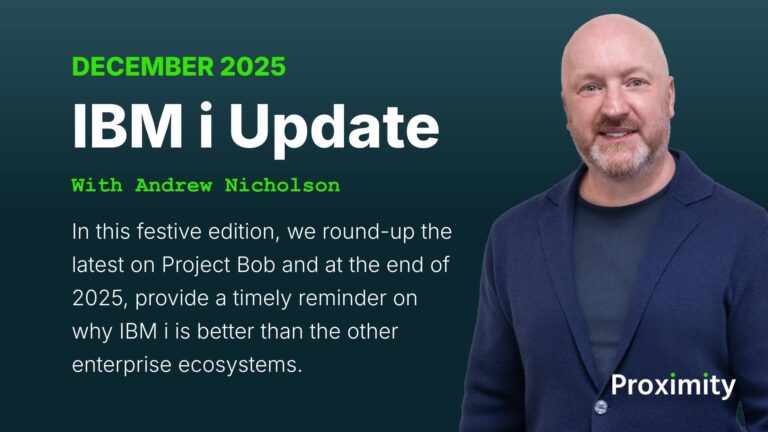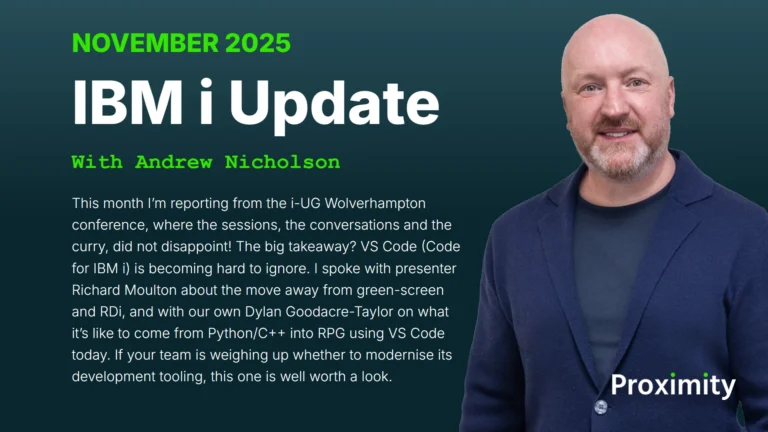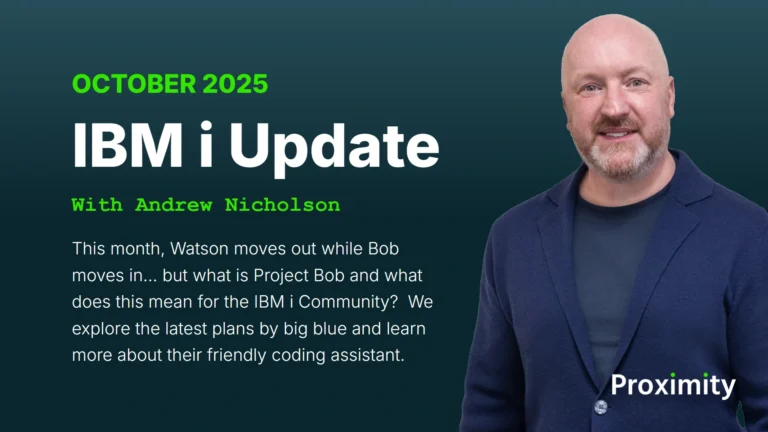In their most recent webinar, BCD Software, now Fresche Solutions, looked at the new key features in WebSmart ILE 10.8.
If you missed the webinar ‘New WebSmart ILE 10.8 includes inline RPG editing and more’ can still be viewed on-demand.
Features highlighted in the webinar from the past few releases of WebSmart ILE include:
- Coding inline RPG directly in the IDE
- JSON manipulation to more efficiently use web services
- Mobile enhancements: HTML5 charts and mobile reflow template
- New PML operators and IDE shortcuts.
Here is a more comprehensive list of new IDE shortcuts such as CTRL+W to close the current tab.
General
- F1: Help
- F3: Search Again
- F5: Launch
- Shift+F5: Preview
- F6: Generate
- F7: Validate HTML or PML/PHP
- F9: Format PML
- F12: Toggle between HTML & PML/PHP
- Esc: Dismiss Errors/Tooltips window
- Alt+PgUp / Alt+PgDn: Toggle IDE instances
- Ctrl +/-: Increase/decrease editor font size
- Alt+U: Search backward (find and replace)
- Alt+U: Search forward (find and replace)
- Ctrl+Tab: Toggle HTML segments
- Ctrl+Shift+B: Open SVN Blame
Working with definitions
- Ctrl+O: Open a Definition
- Ctrl+S: Save a Definition
- Ctrl+N: Create a new Definition
- Ctrl+K: Comment/uncomment a line
- Ctrl+Alt+T: Create a new text file
- Ctrl+Alt+J: Create a new JavaScript file
- Ctrl+Alt+C: Create a new CSS file
- Right-click an HTML tab: Create a new segment (doesn’t apply to Clover).
Tabs
- Ctrl+T: Open a tab • Ctrl+T: Close current tab • Ctrl+G: Go to line number
Cutting and pasting
- Ctrl+Z: Undo
- Ctrl+X: Cut
- Ctrl+C: Copy
- Ctrl+V: Paste
- Ctrl+F: Find/Replace
- Right-click Fields window: Find/Find All
Selective text
- Ctrl+A: Select All
- Shift+Ctrl+Home: Cursor to end of document
- Shift+Ctrl+End: Cursor to start of document
- Shift+Home: Cursor to beginning of line
- Shift+End: Cursor to end of line
- Shift+Arrow key: From cursor…
- Double-click: Current word
Moving the insertion point
- Ctrl+Left arrow: Start of a word
- Ctrl+Right arrow: End of a word
You can download the printable PDF of these WebSmart IDE shortcuts.