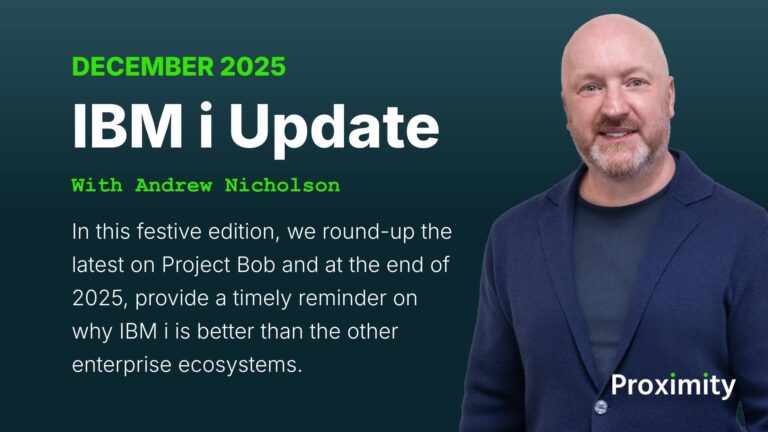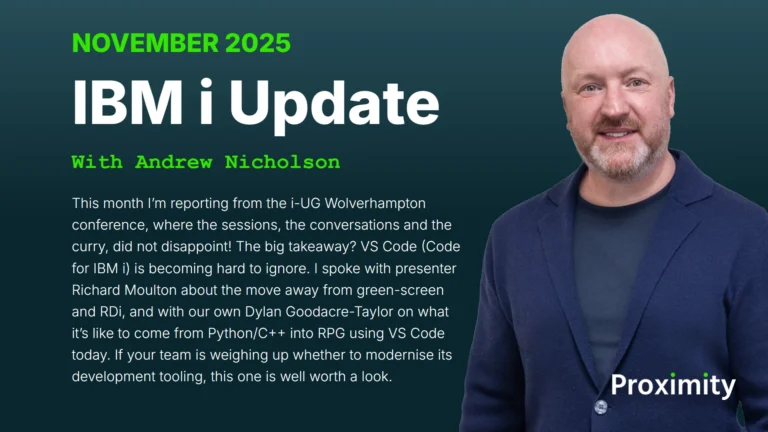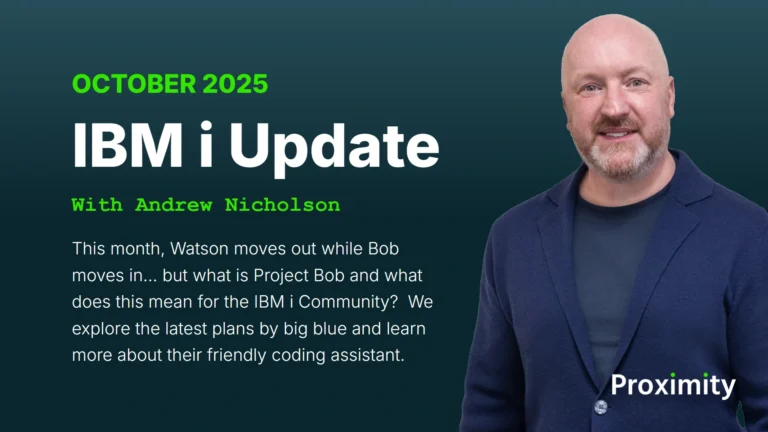According to research conducted by Gartner, 70% of professionals will work on their own personal mobile devices by 2018. The growing trend towards ‘Bring Your Own Device (BYOD)’ provides many opportunities for IBM i developers to provide end-users with access to valuable business information on their phone or tablet.
IBM i mobile development has gained traction amongst businesses in the UK, but many do not know where to start. With three approaches – HTML5, hybrid or native – what is the best option for you?
Duncan Kenzie is the Chief Knowledge Officer at ExcelSystems Software, the company responsible for product development and support of BCD Software products (now Fresche Solutions) including WebSmart and Presto argues that HTML5 (mobile-optimised web applications) meet most organisations’ needs.
Mobile HTML5 applications are similar in many ways to desktop web applications, but a scaled-down version that will fit on smaller mobile device screens. Their User Interface (UI) features to take advantage of touch-activated responses rather than mouse-driven interactions and they can access features such as the camera within the device.
You create this type of mobile application using web technologies such as HTML5, JavaScript* and cascading style sheets (CSS), with a workflow that interacts with your server code (e.g., RPG or PHP on IBM i).
Choosing a native approach is often unnecessary because most IBM i organisations do not develop graphics-heavy applications or need to make them accessible via an app store such as Google Play.
With HTML5, you get modern mobile web applications that are faster to develop and easier to deploy. Writing in February’s IBM Systems magazine, Kenzie gave three reasons why he believes HTML 5 is the right choice:
Reason One
Shorter learning curve. You only need HTML5, CSS, JavaScript and your chosen server language instead of Java and C++, which add extra development time.
Reason Two
No BYOD headaches. Users can access HTML5 applications on all devices without downloading each version from an app store. They can also create shortcuts to launch them from their home screen.
Reason Three
Mobile functionality. You can incorporate advanced functionality images from the camera. If you need to access more hardware features, you can create a hybrid application over your existing HTML5 application.
If you are interested in reading more about developing mobile applications on IBM i, we have published a number of articles on the subject on this website and on proximity.co.uk including:
- Rapidly Deliver Web Applications on IBM i with WebSmart examines how web applications are playing a strategic role in many IBM i organisations – and the benefits they deliver
- WebSmart: PHP web and mobile app development for all levels looks at the version 10.6 of WebSmart for rapidly developing web and mobile applications or web services in PHP or RPG on IBM i
- Building mobile IBM i applications just got easier with Zend provides details on the new features and capabilities launched in various Zend products for developing mobile applications with PHP, including updates for IBM i developers