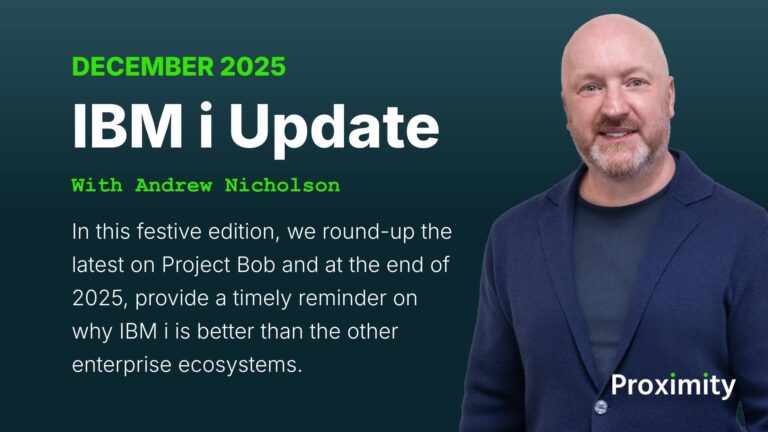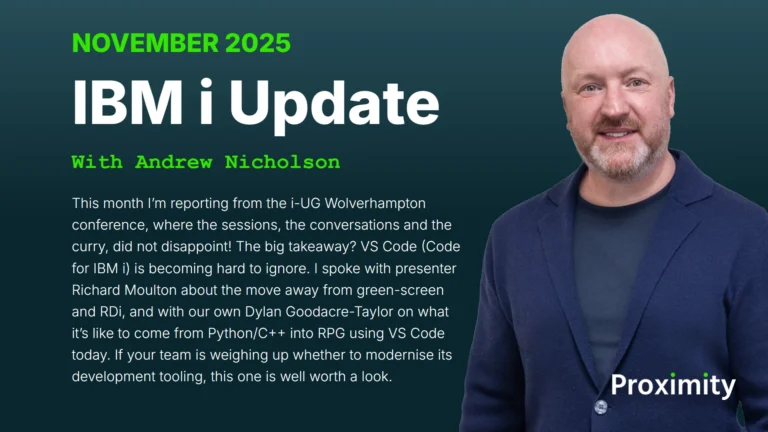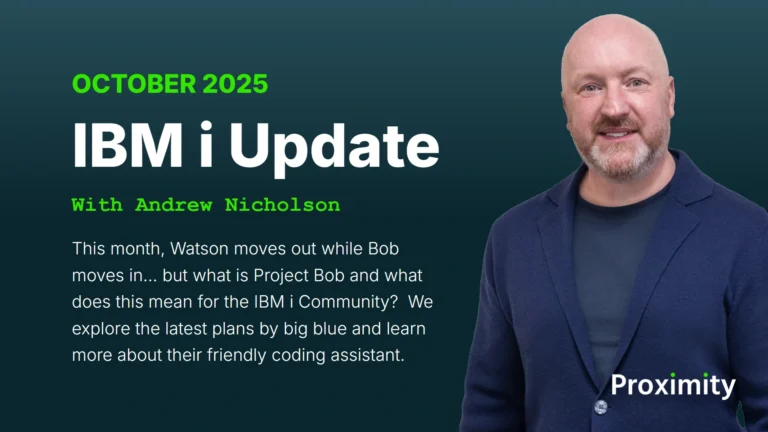Many organisations still access some or all of their IBM i applications through text-based 5250 terminals or terminal emulators. However, these applications don’t take advantage of the productivity benefits that the Web provides.
When confronted with a 5250 green screen, many users, managers and even IT staff perceive the IBM i as outdated solely because of that green screen, which, if you are a regular reader of these blogs you’ll know is simply not true.
As a result of these misconceptions, IBM i based organisations are facing increased pressure to modernise their green screen application interfaces. And as Mark Even (IBM System Lab Services) eminently put it:
“sooner or later, you need to bite the bullet and modernise. If you want to keep the application and the value it gives, you’ve got to modernise it.”
And that’s where Presto can help. Presto provides a simple and fast way to keep your IBM i relevant in the eyes of end-users and upper management by giving your existing green screens and new RPG applications a modern web GUI.
Web-based graphical user interfaces (GUIs) provide the following benefits:
- They improve the organisation’s image with a more contemporary look and feel
- They reduce training costs and can speed up data entry by streamlining workflows and simplifying the end-user experience with a browser-based interface that is commonly used in most people’s daily lives
- You can leverage the full power of web browsers including advanced user interface (UI) components and visual elements like images, video and charts
- They are easier to deploy than 5250 emulators because users can easily access them from browsers on PCs, Macs, tablets and smartphones
- You can repurpose your legacy applications so partners, vendors and even customers can access them.
If you are looking to put together a business case for IBM i modernisation, you might find these blog posts useful:
- The case for 5250 green screen modernisation, previously published on this looks at how you can leverage the value and ROI of IBM i applications through modernisation
- Dispelling the myths of IBM i modernisation examines four commonly held myths identified by IBM i experts Mike Cain, Tim Rowe and Scott Forstie.
Presto
BCD Software (now Fresche Solutions)’s Presto is a web enablement and modernisation tool that helps IBM i programmers meet the shortest deadlines by automatically rendering IBM i green screens as web pages.
You don’t need to select which applications you’ll modernise because Presto uses the 5250 data streams to web-enable all RPG and COBOL programs on the fly without requiring the source code. Using Presto’s 5250 data stream approach, all of your third party, older RPG II-IV programs and those missing the source code are given a web GUI. You can also give new RPG programs a web GUI using Presto’s RPG Open Access (OA) handler.
On installation, Presto automatically transforms all of your function keys and menu items into clickable buttons and links and provides you with other global configuration options. Presto includes a visual editor that makes it easy to add new functionality, such as drop-down boxes, date pickers and images, to your web-enabled screens without needing to code HTML. You also have access to the HTML, CSS and JavaScript from the Presto Designer, which gives programmers who prefer to code by hand the flexibility to do so.
Presto web-enabled screens are easy to deploy because users only need a browser to securely access the web-enabled screens on PCs, Macs, tablets and smartphones. No ActiveX, Windows Servers or other software are required.
Taking a phased approach to web enablement
Some organisations take a phased approach to modernisation with Presto. It is an approach we know works.
In our experience, they typically deploy the consistent look and experience that Presto provides on installation for the majority of their screens. They may also give their new RPG programs a web GUI using RPG OA. In the second phase, they further enhance and add new functionality to their most-used screens. In the final phase, they may integrate some of their web-enabled screens with other web applications and technologies to further improve workflows.
The skills you need depend on the level of customisations that you plan to make to your web-enabled screens. Using Presto out of the box and making changes using the Visual Editor requires minimal HTML skills. We have detailed documentation, code samples and a technical support team to assist as you learn.
Obviously, as your customisations become more sophisticated, an understanding of HTML is greatly beneficial. If you choose to make phase three customisations by integrating web applications and technologies with your screens, you will also need a deeper understanding of web technologies.
If this approach appeals to you, why not take a look at the one-hour webinar ‘IBM i Application Modernization: Where Should You Start?’ hosted on IBM Systems magazine by Tim Rowe IBM’s Architect of Application Development for IBM i and Marcel Sarrasin, Director of Marketing at BCD & Quadrant Software?
Presto requires at least V5R4 of IBM i and uses the free IBM HTTP Server (powered by Apache). Users can access Presto screens from PCs, Macs, tablets and smartphones using popular browsers such as Chrome, Firefox, Internet Explorer and Safari. It does not use WebSphere, Windows Server or ActiveX so there is no need to purchase or configure any of those products.
Resources
If you require any further information or resources you can contact us.
BCD Software hosts a number of webinars on Presto and their other modernisation, development and mobilisation tools which can be viewed at any time.