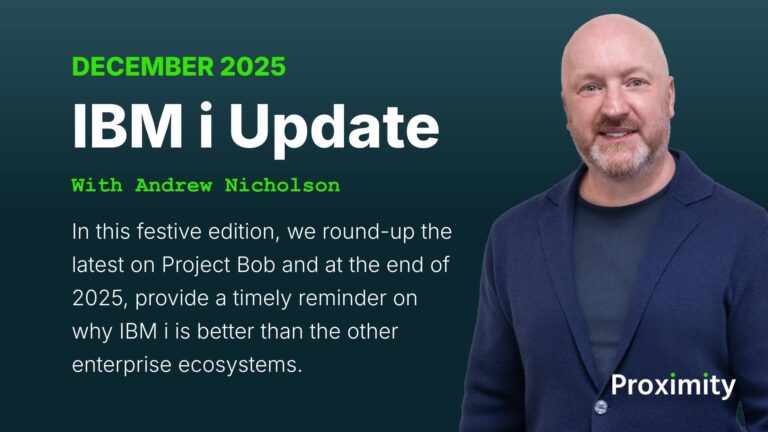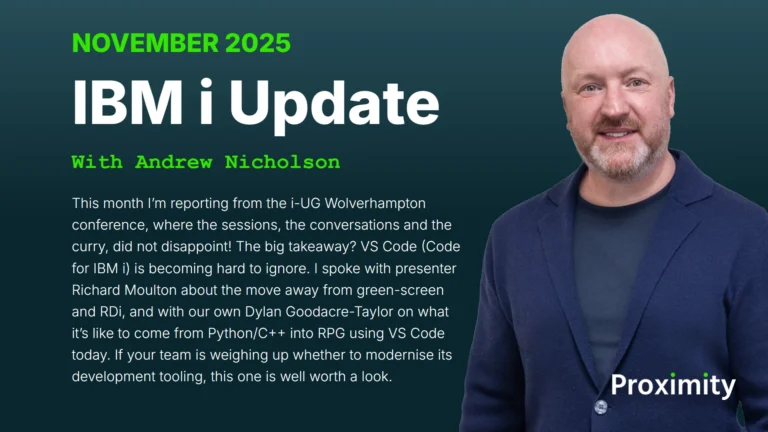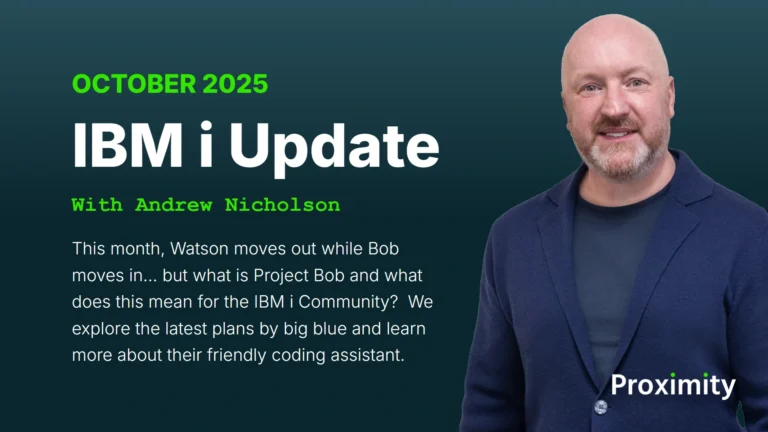BCD Software, now known as Fresche Solutions, has released the latest version of Presto, which includes improved formatting for RPG Open Access (OA) screens out-of-the-box.
Presto can transform your organisation’s outdated 5250 green screens and system menus into modern web-based GUI’s that are easier to access and use – keeping your IBM i relevant to end-users and senior managers alike.
Improvements in the Presto OA rendering engine means that it now displays the most useful version of the screen:
- Screens include function keys
- Absolute positioning so that elements appear in the same place as your green screens
- Screens include text constants such as input field labels
- Hidden fields remain hidden.
BCD Software’s director of corporate marketing Marcel Sarrasin told IT Jungle:
“In the original version of Presto that supported OA, we were just grabbing the field information as your starting point and then you used the Visual Editor to add all the other information and position everything correctly
This now is the out-of-the-box experience, we are automatically grabbing the information out of the display file, such as function keys. So all of your text constants are brought into your screen and everything is positioned as it was on the green screen as well.
What we now have in Presto is screen-by-screen change management, it captures all screens and customisations into XML files.”
BCD Software has added a new “global identities” screen identification feature to Presto 6.0, which offers significant time saving to large modernisation projects that involve many hundreds of green screens. Instead of requiring a developer to track each screen manually, Presto does it for you. Sarrasin said:
“It’s a big time-saver, it means you don’t have to go into each screen and uniquely identify them, or go into RPG to identity them.”
The algorithm in Presto 6.0 will uniquely identify the vast majority of screens. It then brings other rules for some of the tough-to-detect screens, i.e. those that are labelled with a time or a date.
BCD Software has also included additional radio buttons and checkbox formatting options in Presto 6.0, giving you the ability to choose whether they appear in a row, or as a vertical list.
CF## function key indicators with RPG OA are also supported, as well as support for new-line keys. You will also have the ability to configure the subfile detection module and allow variable function key search start locations in version 6.0.
You can watch a webinar recording looking at all the new features in-depth.
If you would like any further information on Presto 6.0 and what it can do for your business, or to schedule a demo, contact us.