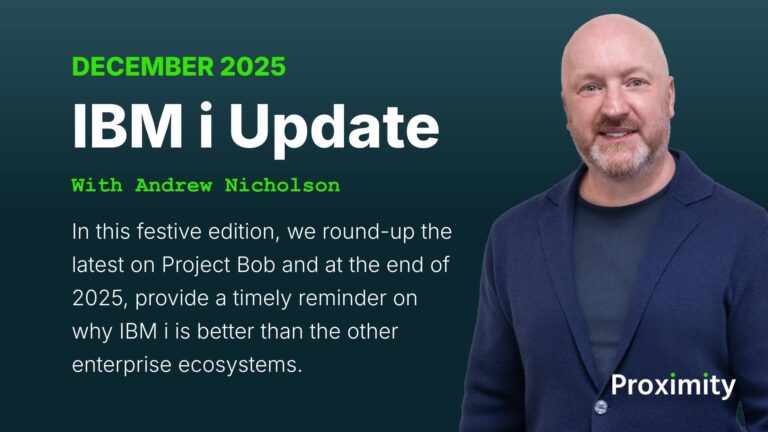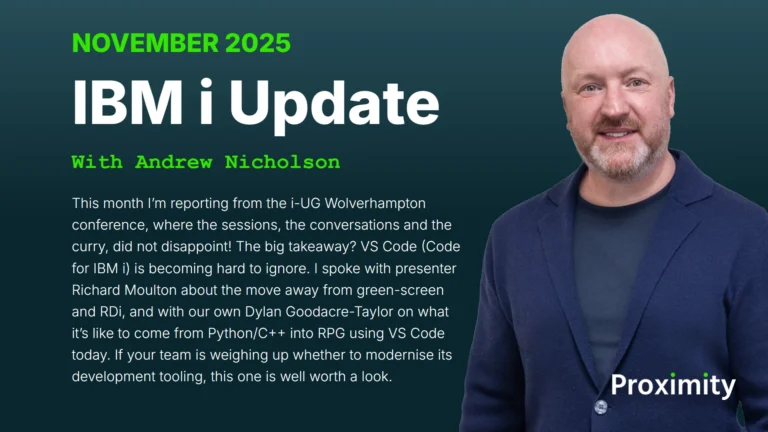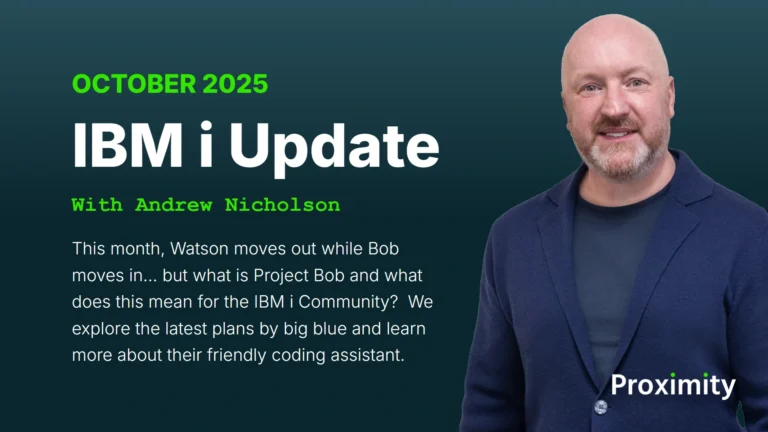Import and export transformations amongst the new features included in the latest release of BCD Software (now Fresche Solutions)’s green screen to modern web-based GUI tool, Presto.
Version 6.3 provides users with the opportunity to copy an entire screen’s transformations and export them to another screen using the Visual Editor.
BCD Software says that this is particularly useful if you have similar screens, for example, edit and add and you want to duplicate any changes from one screen to another, but don’t want the exact same modifications on each screen.
In the latest release, users will also be able to use the Visual Editor for inline editing of tabs by simply double-clicking it.
BCD Software has also replaced Presto’s IDE toolbar icons with more modern and consistent images.
Other features and enhancements include:
- Displaying a list of connections right away when there are no compatible connections
- Presto’s change management feature now gives queries and macros unique file names
- Users can now define subfile option flyout fields on screens that do not have a table.
A summary of all new features included in versions 5.7 to 6.3 of Presto can be found on the main BCD Software website.