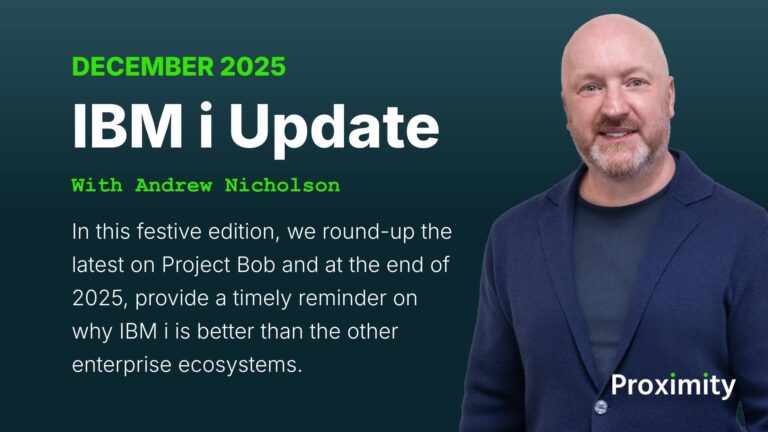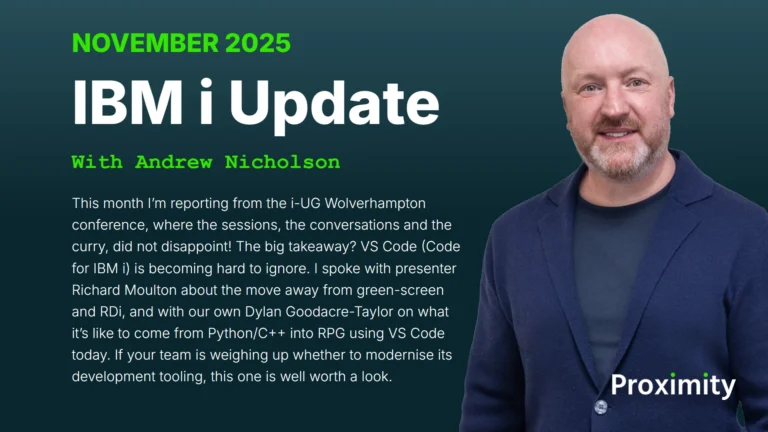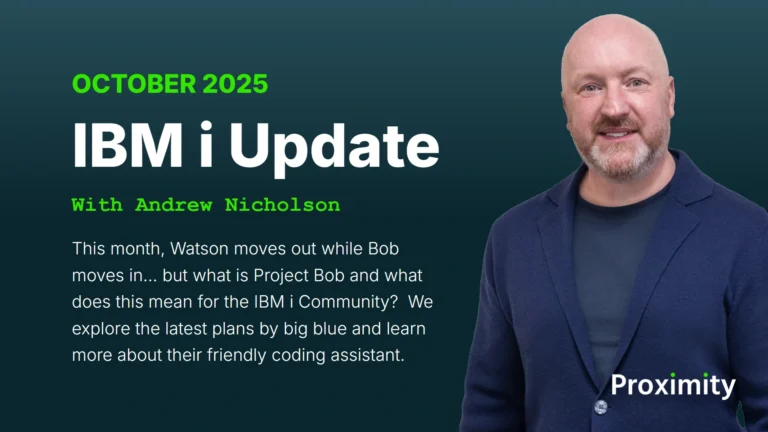The decision to modernise your IBM i green screens is just the first step towards having a modern, web-based user interface (UI) in place.
There are many ways to skin a cat though and, depending on your goals, the approach you take to modernisation can vary.
Options range from modernising your existing green screens to completely new web and mobile development, and the solution you pick will depend on the outcomes you hope to achieve from your IBM i development and modernisation efforts.
Modernising your IBM i green screens can improve productivity and drive revenue, and creating modern web interfaces is easy with Fresche Solutions‘s UI modernisation solutions like Newlook, Presto and WebSmart.
What are NewLook, Presto and WebSmart?
Newlook, Presto and WebSmart are all tools from Fresche Solutions. They can all be used to help developers to modernise their IBM i applications management.
NewLook Developer
NewLook Developer automatically modernises and transforms 5250 greenscreens into modern desktop, web and mobile UIs
NewLook Server
NewLook Server gives you access to IBM i data, by easily creating modern web applications
Presto
Presto transforms legacy IBM i 5250 green screens into a native GUI
WebSmart
WebSmart allows you to quickly develop web and mobile applications on the IBM i in PHP, Node.js and RPG.
What will I learn in the webinar series?
In this four-part series of technical webinars, Nick Hampson and Greg Patterson show you how Newlook, Presto and WebSmart can be used for your IBM i green screen UI modernisation project.
Approaching your UI Modernisation Project
The series opens with a session on planning your IBM i modernisation project. In order to create a cohesive and strategic plan, Nick Hampson will discuss:
- The factors you need to take into consideration before starting modernisation
- The importance of user experience to your modernisation project, and some tips for effective application design
- Making the decision about which applications to modernise
The Fresche UI modernisation solutions that will be used throughout the rest of the series will be highlighted by Greg Patterson.
Achieving Quick Results out of the Box
In the second webinar, we’ll see how you can go quickly from outdated green screens to a modern UI (complete with native IBM i, Windows-driven or thin client solutions) using Newlook and Presto:
- Implement a completely new look and feel, straight out of the box
- Easily access applications from any device (including on mobile)
- Minimise developer effort with global rules
Improving Workflows with New Functionality
In this session, we’ll find out how to use NewLook and Presto to add new functionality that will improve workflows by enhancing the end-user experience for your most important screens:
- Use a visual editor to improve the look, and the functionality, of your modernised screens
- Increase end-user productivity, by using graphical UI elements
- Add UI elements that are mobile-friendly to your modernised screens
Developing New Strategic Applications
Finally, we’ll look at the next steps. You can drive new revenue and increase competitive advantage by developing new strategic IBM i applications:
- Rapidly develop web and mobile applications in RPG, PHP and Node.js
- Easily integrate with other technologies, applications and platforms
- Request and receive data from other sources with APIs
How can I access the IBM i Green Screen UI Modernisation Technical series?
Register to watch the entire IBM i Green Screen UI Modernisation: 4-Part Technical series on-demand.
You can also view our collection of IBM i development, modernisation and mobilisation recorded webinars from Fresche and other IBM i vendors.
Learn more about our comprehensive range of IBM i development products and tools, including Presto, WebSmart, NewLook Developer and NewLook Server.
As with any IBM i product, you can take advantage of one of the largest teams of UK-based IBM i developers and consultants to help with any modernisation project; provide additional IBM i staff resources, discover and establish your IBM i development and modernisation strategy, and support, maintain and manage existing IBM i applications.