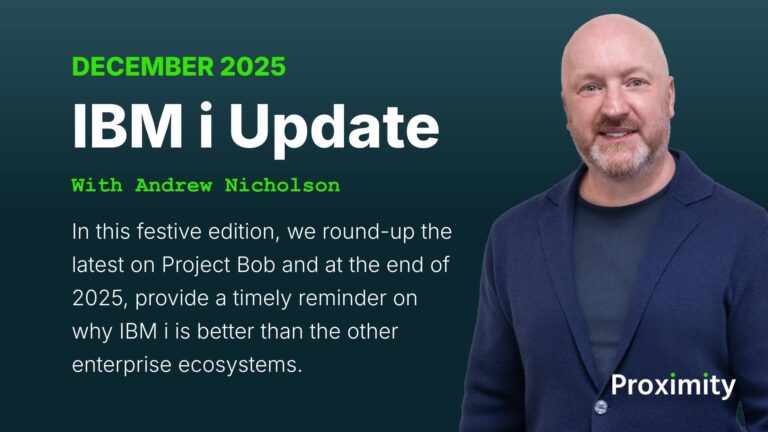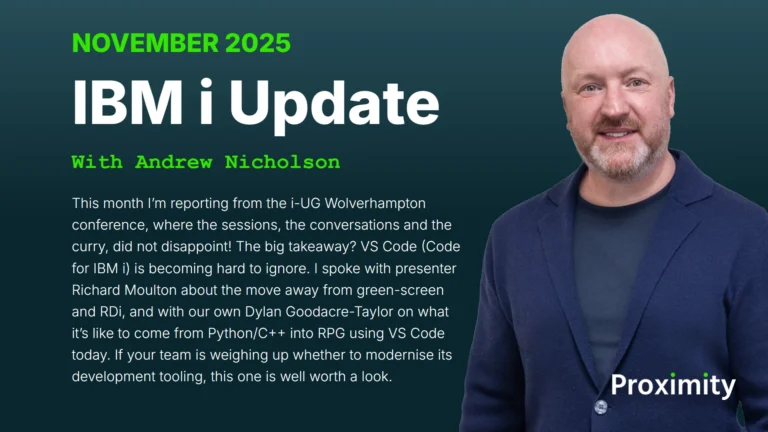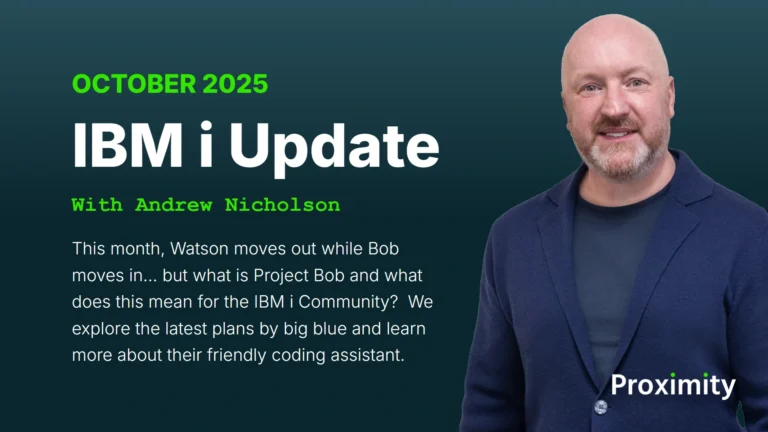A prominent healthcare company based in the United States (name has been withheld for confidentiality reasons) has partnered with BCD Software, now Fresche Solutions, to give one of their RPG applications a web GUI.
BCD used Presto to deliver the project within the client’s compressed two-week deadline.
The modernised screens have replaced an inefficient pen-and-paper workflow, which has increased end-user productivity and satisfaction and resulted in fewer data entry errors. The client considers Presto a high-priority, strategic initiative and continues to work with BCD on new green screen modernisation projects.
Challenge
The client, which provides laboratory services and solutions, employs lab technicians who previously used paper worksheets to record lab results. They would then transfer the data to Excel spreadsheets and hand the worksheets off to data entry personnel. This workflow often resulted in data entry errors and time delays as data was often outdated by the time it was entered into the IBM i.
The organisation’s IT department includes a highly-skilled team of busy RPG programmers who wrote an application to improve the process of entering lab results. They didn’t have the time to give it a web GUI, which was necessary before deploying it to the lab technicians.
Solution
BCD Software used Presto to give the client’s new RPG application (30-40 screens) a web GUI. The initial development, which included a custom skin that matched the organisation’s look, took only two weeks.
BCD added new functionality that made the screens more user-friendly and improved end-user productivity. These features include:
- Tabs: Provide a more intuitive way to navigate to different screens
- Containers: Visually group data together
- Datepickers: Users can select – instead of key in – dates
- Modal windows: Allow users to enter data without navigating away from the screen
- Function keys: Transformed into clickable buttons. Some function keys were added to a drop down menu to save space on the screens
- Subfile options: Replaced with clickable icons
- Autocompletes: Speed up data entry
- Sort buttons: Provide a visible way for users to reorder records in a list
- Cookies: Save some information so the user doesn’t have to re-key values when they navigate to a different screen
Results
The browser-based applications have increased the organisation’s operational efficiency by streamlining data entry and reducing keying errors. Lab technicians can now record and publish test results on the fly, which has eliminated the delays associated with pen-and-paper data entry.