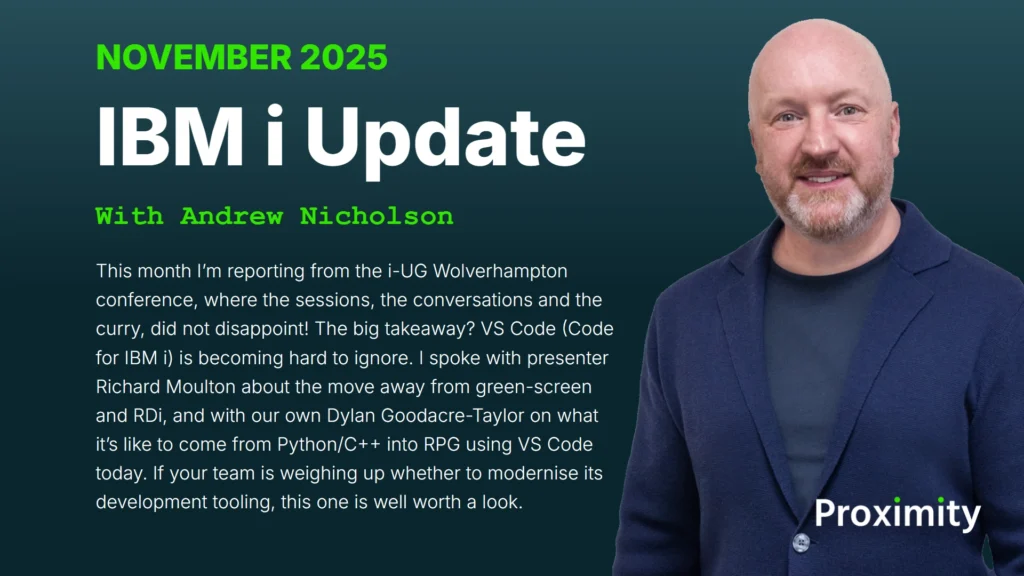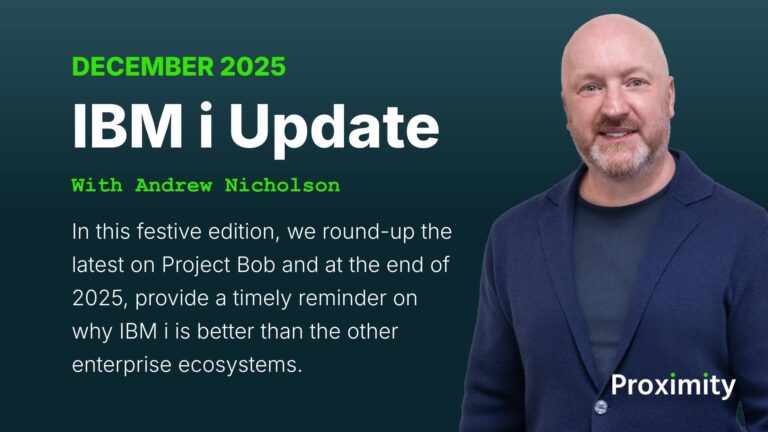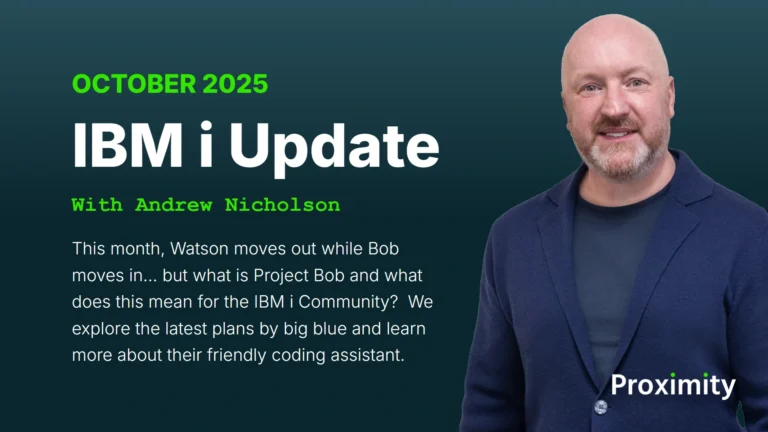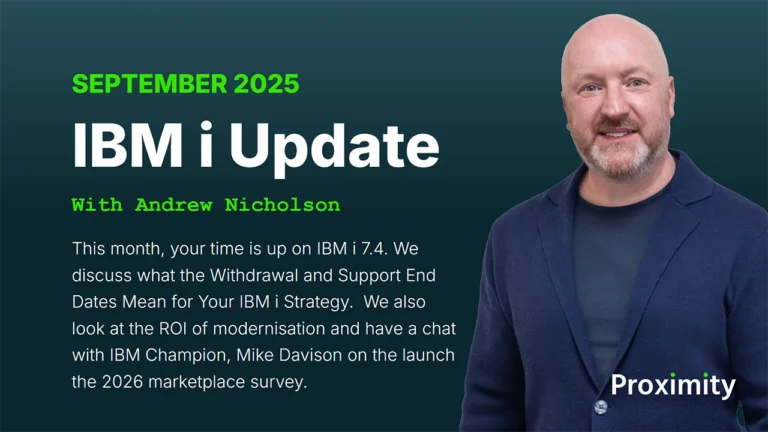Welcome the the IBM i Update for November 2025.
This month I’m reporting from the i-UG Wolverhampton conference, where the sessions, the conversations and the curry, did not disappoint!
The big takeaway? VS Code (Code for IBM i) is becoming hard to ignore.
I spoke with presenter Richard Moulton about the move away from green-screen and RDi, and with our own Dylan Goodacre-Taylor on what it’s like to come from Python/C++ into RPG using VS Code today.
If your team is weighing up whether to modernise its development tooling, this one is well worth a look.
You can watch the video above or read the blog post below…
iUG November 2025: The future is now
Earlier in November, I attended the last i-UG conference of the year in Wolverhampton.
The evening before the big day, delegates arrived at the smartly accommodated Mount Hotel and gathered in the expo hall for a cracker of a curry – a good opportunity to enjoy good company with like minded people.
In the morning, we kicked off with the obligatory bacon butties and after the ‘state of the nation’ update from the i-UG committee members, it was down to business with the keynote speech by Winnie Allen, the Executive Director of Product Management for IBM Power.
Winnie spoke how the, ‘future is now’ and their strategy for the AI era. For IBM i, this starts with Power 11 and introduces 0 planned downtime, ransomware detection in less than a minute and AI.
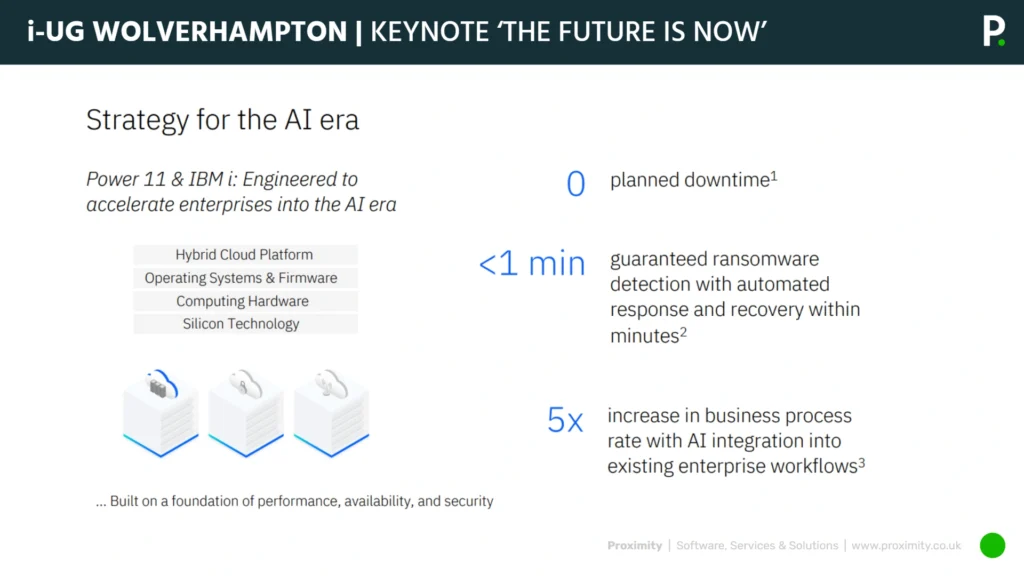
The latter involving their new Spire acceleration technology and (of course) Project Bob.
Winnie concluded the presentation by providing the four key future innovations and strategic focus.
These were to focus on automation and intelligence, improve security and the developer experience and investing in hybrid technologies to enhance flexibility and scalability – all very sensible.
IBM i roadmap and strategy moving forwards
Scott Forstie then took the reigns and presented the strategy and roadmap for IBM i and IBM continue their rock-solid release and support schedule that takes IBM i well into the next decade.
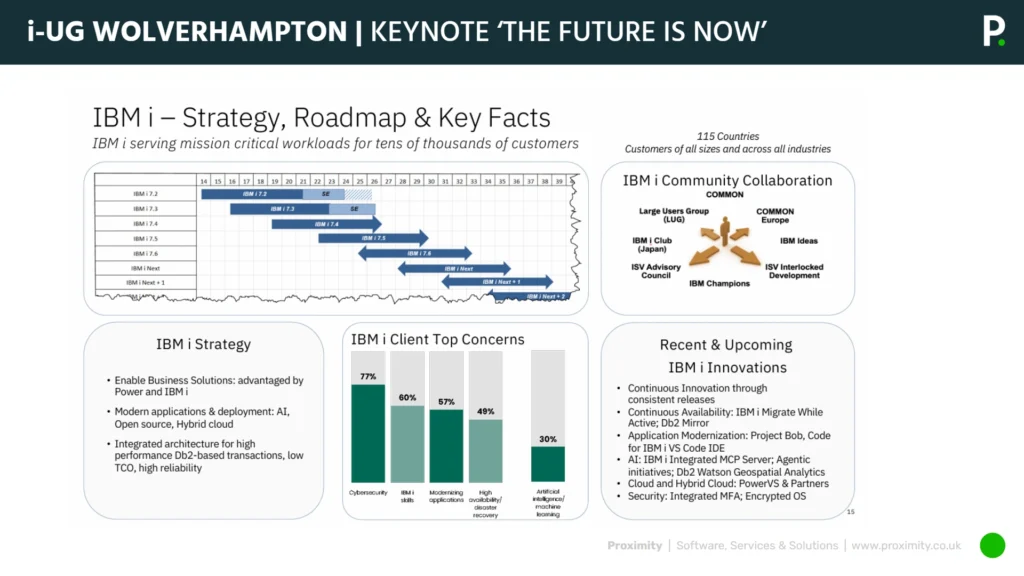
Enhancements continue to be influenced by the COMMON Europe Advisory Council [of whom were present at this very i-UG event], and the response to the IBM i Marketplace Survey – and if you’ve not completed this years survey, it’s now too late, but there’s always next year.
One thing that was apparent was that, these days, IBM are doing a lot more in keeping the community up to date with what they’re doing. Scott himself was celebrating his 100th episode of iSee, where he provides short demonstrations of tools and techniques.
But of course, the big announcement was with Project Bob and it’s objective to automate the mundane and augment the complicated. Now, I covered the release of Project Bob in the October edition of the IBM i Update – so for an overview on, ‘what’s it all about’ go take a look at that. But, there were a few new morsels for us to digest.
First, in summary, BOB will be an AI-powered integrated development environment and modernisation assistant. It supersedes the Watson Code Assistant for i and aims to become a software development assistant that’s integrated into a code editor.
It aims to understand and explain code, refactor and generate RPG and transform fixed format RPG to free form ILE too. In addition, it should be able to create unit tests – more functionality than Watson ever dreamed of.
For this, IBM has merged it’s AI assistant efforts on IBM i with its other Power counterparts. It’s being pitched as a “junior programmer” or AI development partner for IBM i, System z and AIX/Linux. Bob will rely on a combination of foundation models – IBM’s own Granite model that Watson was being developed on and Claude Anthropic.
How these will be combined is still unknown but should they resolve these differences, then the future looks… well, artificial. When will it be released?
No firm date has been announced yet and based upon the expanded functionality, it’ll be well into 2026 at the earliest.
VS Code for IBM i with Richard Moulton
Now, there were many interesting topics during the event, but I’d like to pick up on one particular presentation by Richard Moulton. Richard’s session was on VS Code and how to get the best from using this IDE within IBM i.

This session wasn’t for the newbie and assumed you had some basic familiarity with Code for i but even for the uninitiated, you would have got a lot from seeing the functionality and flexibility that VS Code brings to a developer… and he covered a lot, from layouts and minimaps to comparing source and source references, in his two hour session you quickly got the picture that VS Code is (to use the keynote speech title) ‘the future now’.
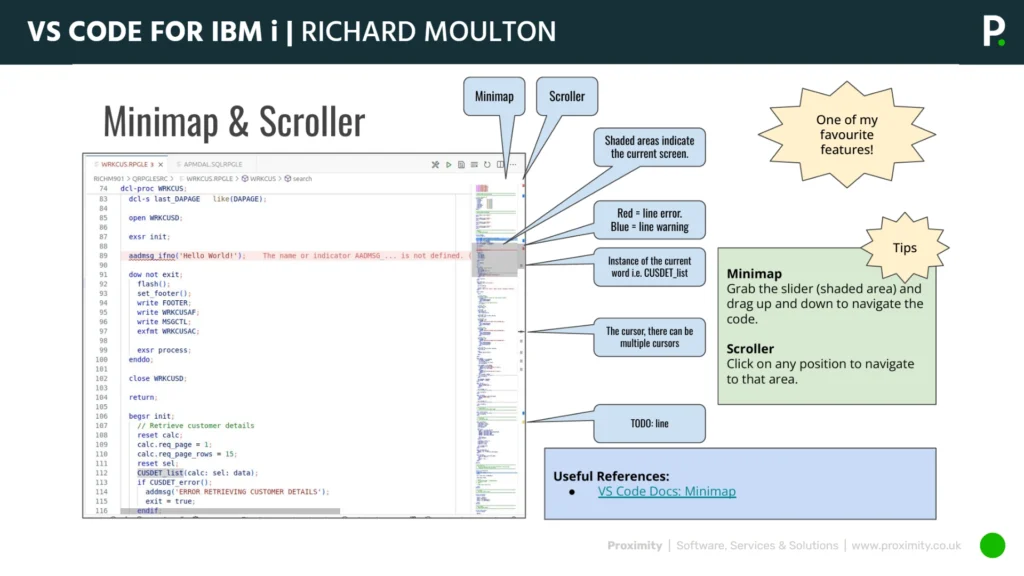
Afterwards, we sat down to dive deeper into why he believes VS Code is transforming the IBM i development experience and what advice he has for teams thinking about making the switch. I started by asking him what first attracted him to VS Code as an IBM i developer?
Richard: Over the years I’ve used pretty much every source editor that has come along — SEU, RDi, MI Workplace and others. About ten years ago I got into open-source languages, and when you’re working with things like Node, the natural environment is VS Code. At some point it just clicked: why not use VS Code for my IBM i development as well?
Andy: Was there a particular moment that tipped the decision?
Richard: Yes. For me personally, it was when RDi dropped Linux support — I’ve been using Linux as my main desktop for about 12 years. But it wasn’t only that. VS Code felt quicker, smoother and more intuitive. RDi is incredibly feature-rich and has capabilities VS Code doesn’t, but it can feel clunky. VS Code just gave me a cleaner experience.
Andy: Do you think VS Code helps IBM i teams attract newer developers?
Richard: Definitely. If a younger developer already uses VS Code for Node, Python, Ruby or TypeScript, then adding the Code for i extensions is a very natural progression. It makes IBM i development feel like part of the wider software world rather than a separate island.
Andy: Suppose someone wants to try VS Code for the first time — what’s the simplest route?
Richard: Just download it from Microsoft. Installation is fast and painless. Then look at the Code for i documentation — it’s a great starting point. I also highly recommend the Seiden Group’s resources. Their “Getting Started with VS Code” video series and their Code for Fridays sessions every couple of weeks are full of practical tips.
Andy: The community around VS Code seems very active.
Richard: It really is. It’s supportive too. There’s Zulip, GitHub discussions, Code for i sessions — if you get stuck, someone will always help.
Andy: Which extensions would you call essential for RPG developers?
Richard: The IBM i Development Pack in the VS Code Marketplace. It bundles around a dozen extensions — RPG syntax and linter support, DDS and CL language highlighting, and the DB2 for i extension so you can run SQL directly within VS Code.
Andy: And what about the big productivity wins?
Richard: My number one is multiple cursors. Editing or formatting several lines of code simultaneously saves huge amounts of time. After that, the RPG linter, which enforces coding standards automatically as you type, and Peek Definition, which shows everywhere a variable or field is referenced. Being able to view two parts of the same source file side-by-side is also incredibly useful.
Andy: Which features tend to impress RPG developers when they see VS Code for the first time?
Richard: First — how fast it installs and loads. You can be up and running in minutes. Second — compile feedback right inside the editor. You submit a compile, and if there’s an error, you click on it and VS Code jumps straight to the exact line. The source comparison view is another standout: you can compare versions of a source file with a Git-style diff without leaving the editor.
Andy: Do you think VS Code will become the dominant development environment for IBM i?
Richard: Yes, I do. IBM’s messaging points in that direction, and the community moves extremely quickly — much faster than the old product release cycles. When you request a feature or report an issue, you often see engagement within weeks.
Andy: After 36 years in RPG development, what excites you most about the future?
Richard: Project Bob — without a doubt. The ability to convert fixed-format to free-format, automatically generate unit tests, work locally and integrate everything with Git… that’s going to be huge for IBM i teams. Especially for smaller development teams, which are so common in this space. I really hope the pricing lands well, because it could be a real accelerator for modernisation.
Andy: Richard, thank you for taking the time to talk with the IBM i Update.
Richard: Thank you Andy — I really appreciate the opportunity.
And my thanks to Richard for sharing his time and thoughts. Should you ever get the chance to join Richard on one of his sessions at an i-UG event, please do so – he has 36 years worth of experience and insight and one of those key people in the IBM i community that’s forever pushing the envelope in development on the IBM i.
You can find out more about Richard and his business over on his website.
If you’d like to explore the tools and resources Richard mentioned, the following links are a great place to start:
Useful links mentioned in the Richard Moulton interview
- Download VS Code: https://code.visualstudio.com/
- Code for i documentation & setup guides: https://codefori.org/docs
- IBM i Development Pack (extensions bundle) – VS Code Marketplace: https://marketplace.visualstudio.com/items?itemName=HalcyonTechLtd.vscode-ibmi-development-pack
- DB2 for i extension: https://marketplace.visualstudio.com/items?itemName=HalcyonTechLtd.vscode-db2i
- Seiden Group’s “Getting Started with VS Code” video series: https://www.seidengroup.com/tag/vs-code/
- Code for Fridays (community sessions): https://www.seidengroup.com/events/
- Zulip – IBM i Open Source Community Chat: https://ibmioss.zulipchat.com/
Learning RPG in VS Code with Dylan Goodacre-Taylor
Now, while Richard’s interview gives us the perspective of a highly experienced RPG developer who moved to VS Code after decades on SEU and RDi, the next conversation offers a very different story.

Dylan Goodacre-Taylor is one of Proximity’s newest developers, joining the team with a background in Python, C and C++ – and no prior exposure to IBM i or RPG.
Unlike Richard, Dylan began his development journey in VS Code and later discovered RPG through it, giving us a fresh view of how modern tooling can make the platform more accessible to new talent.
I started by asking him, before working with RPG, what programming languages and environments was he familiar with?
Dylan: Mainly Python, plus some C and C++. I used Python in VS Code and C++ in Visual Studio for graphics work with OpenGL — so I was already used to modern development tooling.
Andy: When you found out you’d be working with IBM i and RPG, what were your first impressions?
Dylan: I was really intrigued. I’d never heard of IBM i or RPG before, so I Googled it and saw the classic green screens — which actually made me excited to see what it was all about.
Andy: You spent your early weeks doing RPG development in SEU. How did that feel, coming from VS Code?
Dylan: At first it felt like a lot of features were missing. Text overwriting instead of inserting, copy and paste working differently — it was all very unfamiliar. I’ve grown used to it now, but initially I did struggle.
Andy: Did the ability to use VS Code change how you felt about learning RPG?
Dylan: Definitely. I didn’t find out until about two months in that VS Code could be used for RPG development. I downloaded the extensions and gave it a try — and it worked really well. It made a big difference.
Andy: Do you think your VS Code background made SEU harder at first?
Dylan: I think so. You get used to things like syntax highlighting that instantly show variables, routines and structure. When that’s missing, learning a new language is tougher.
Andy: What surprised you most when learning RPG itself?
Dylan: How rigid it is compared to Python — defining sizes of packed numbers and so on. Starting in fixed format then moving into free format made a big difference. And honestly, I really enjoy coding in RPG now.
Andy: Which VS Code features helped you most when learning and writing RPG?
Dylan: Syntax highlighting, without a doubt — it makes code instantly more readable. The IBM i Development Pack brings around 12 extensions, including linting, RPG/CL support and DB2 for i so you can execute SQL straight from VS Code. The outline view and mini-map are great for navigating large source files.
Andy: Do you use any AI tools in VS Code?
Dylan: I’ve used Copilot. It’s hit-and-miss for answering RPG questions, but it’s very good at predicting the next block of code — which speeds things up.
Andy: If a long-time SEU user is thinking about trying VS Code, what would your advice be?
Dylan: Just open a few scripts in VS Code and try it. I think the benefits become obvious immediately — you can interact with the code more smoothly, see the structure visually, and navigate much faster.
Andy: Dylan, thanks for sharing your experience. It’s really valuable to hear the perspective of someone who came into IBM i via modern tooling rather than the traditional route.
Dylan: No problem – happy to help.
And my thanks for Dylan, one of our newest members of the Proximity development team for taking his time to give his thoughts on VS Code, coming from a different direction than Richard having schooled in Python and C and now being a convert to RPG having being mentored by some of the best coders in the industry at Proximity HQ in Leeds.
So, these two interviews reveal the shift happening across the platform.
For experienced RPG developers, VS Code offers modern tooling without abandoning IBM i. For new talent, VS Code makes IBM i approachable, familiar and enjoyable. And for companies, VS Code helps future-proof development by aligning IBM i with mainstream developer workflows.
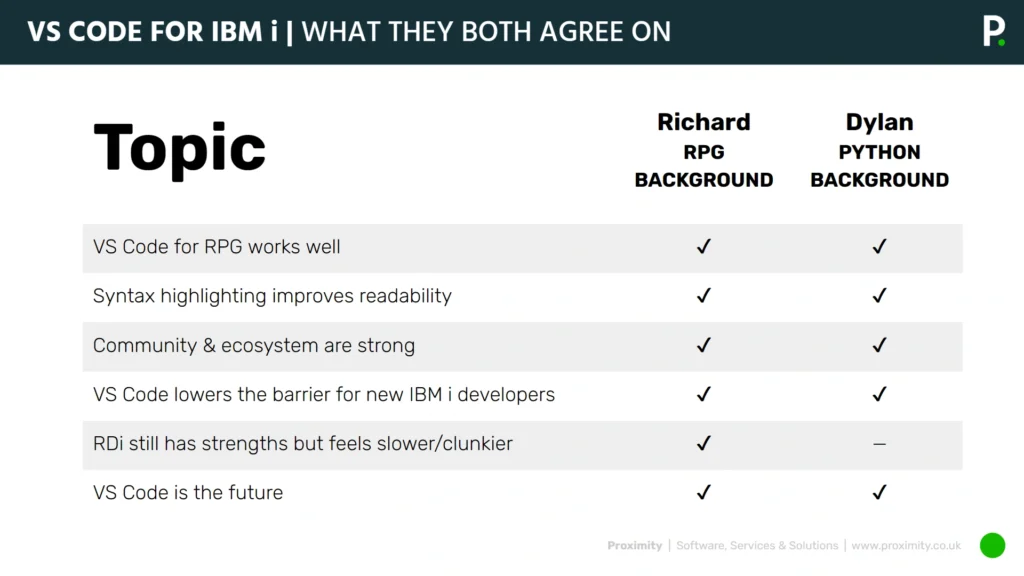
In summary, whether your developers are long-time RPG experts or new graduates who grew up with Python and VS Code, the destination is the same – and that destination is VS Code on IBM i.
PTF Update November 2025: Security Vulnerabilities
And all the PTFs revolve (unusually) around security updates. First we have multiple vulnerabilities in the Java SDK that affects the WebSphere Application Server and WebSphere Application Server Liberty.
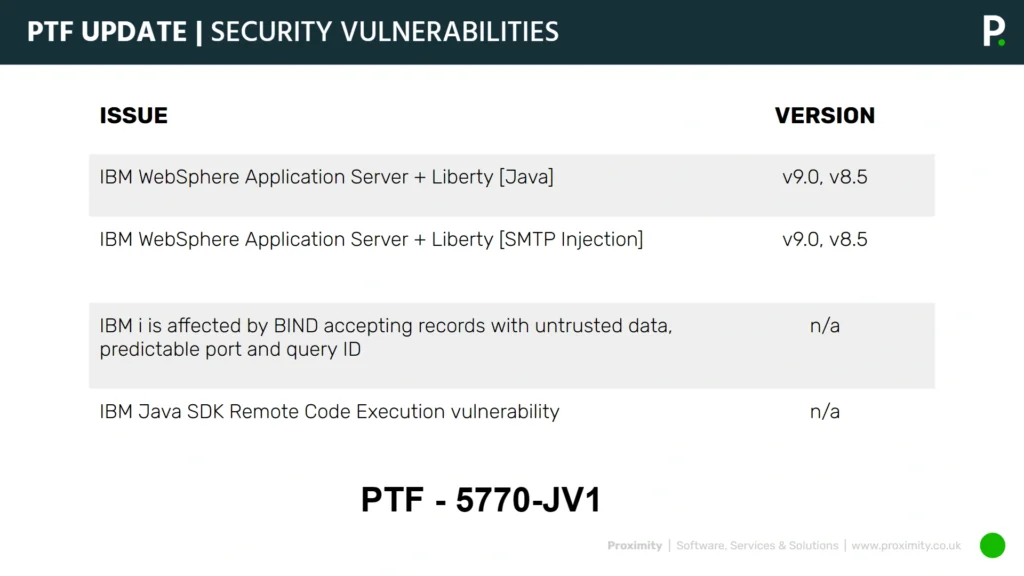
Also, sticking with WebSphere, there is an additional vulnerability within SMTP injection due to Jakarta Mail – again, due to Java.
We also have a BIND issue with accepting records with untrusted data, and finally there was a Remote Code Execution vulnerability issue too.
IBM recommends installing the 5770-JV1 PTF Group to receive all the latest PTF(s)
And that’s it for this edition of the IBM i Update. For now, I’m Andrew Nicholson, we’re Proximity, the IBM i partners that are in your corner. We’ll see you next time.
If you missed it, catch up on our October IBM i update. We’ve also got a summary of all the IBM i Updates published last year here.
Follow this link to access all the IBM i Update’s in one place.
Alternatively, if you’d like to receive the latest IBM i Update hot off the press to your inbox, subscribe to the newsletter version on LinkedIn.